Keep your hands on the keyboard whenever possible. You can do a lot without having to touch your mouse.
-
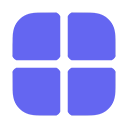 Show and hide Floaters while in any app with the global keyboard shortcut: ⌘`
Show and hide Floaters while in any app with the global keyboard shortcut: ⌘`You can customize this and other global shortcuts in the Preferences window.
-
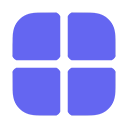 Move and resize windows using just the keyboard
Move and resize windows using just the keyboardUse ⌘M to move or ⌘R to resize the current floater without using the mouse.
-
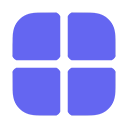 Global keyboard shortcuts for other actions
Global keyboard shortcuts for other actionsBy default you can create a new note from any app using ⌘⌥` but you can also customize and add more global keyboard shortcuts in the Settings window.
-
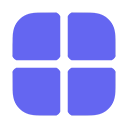 Center a floater on the screen with ⌘⌥^0
Center a floater on the screen with ⌘⌥^0Or move it to an edge of the screen with ⌘⌥^ and the arrow ↑→↓← keys